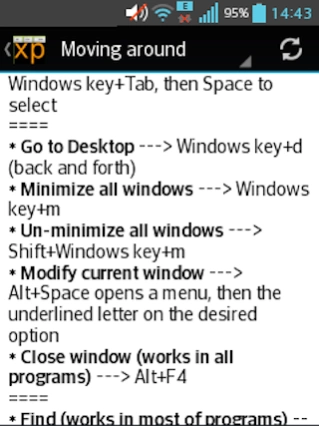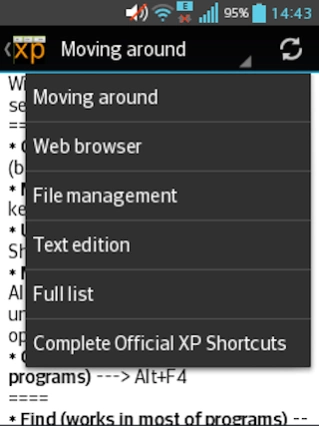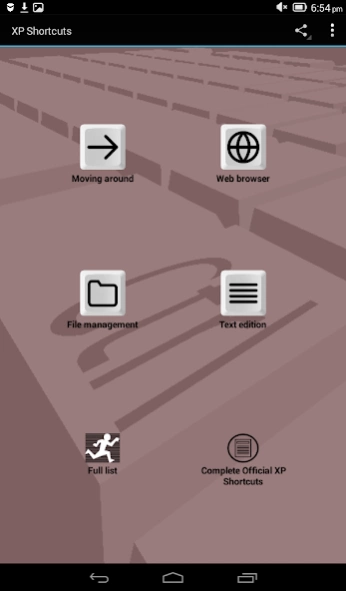XP Shortcuts 1.0
Free Version
Publisher Description
XP Shortcuts - A concise, fluff-free list of the most useful keyboard shortcuts in Windows XP.
Keyboard shortcuts can boost your productivity; they also improve your body ergonomics while working at the computer. Either if you are learning them for your own use, or you are teaching someone, this app provides a list of the most commonly used, in one convenient place.
FEATURES:
*Quick consult sheet with the shortcuts prioritized by their importance, and divided in sections ('Moving Around', 'Web Browser', 'File Management' and 'Text Edition')
*Activities in this new version have been reformatted and divided in smaller menus for ease of use, but the previous format is still available ("Full list"), for those who prefer it
*Access to Microsoft's official site with the complete list of shortcuts for further reference
Key symbols provided by Feather (https://www.iconfinder.com/iconsets/feather), under license cc 3.0 (http://creativecommons.org/licenses/by/3.0/)
About XP Shortcuts
XP Shortcuts is a free app for Android published in the PIMS & Calendars list of apps, part of Business.
The company that develops XP Shortcuts is Datamix Soft. The latest version released by its developer is 1.0.
To install XP Shortcuts on your Android device, just click the green Continue To App button above to start the installation process. The app is listed on our website since 2016-03-09 and was downloaded 6 times. We have already checked if the download link is safe, however for your own protection we recommend that you scan the downloaded app with your antivirus. Your antivirus may detect the XP Shortcuts as malware as malware if the download link to com.andromo.dev465059.app424117 is broken.
How to install XP Shortcuts on your Android device:
- Click on the Continue To App button on our website. This will redirect you to Google Play.
- Once the XP Shortcuts is shown in the Google Play listing of your Android device, you can start its download and installation. Tap on the Install button located below the search bar and to the right of the app icon.
- A pop-up window with the permissions required by XP Shortcuts will be shown. Click on Accept to continue the process.
- XP Shortcuts will be downloaded onto your device, displaying a progress. Once the download completes, the installation will start and you'll get a notification after the installation is finished.